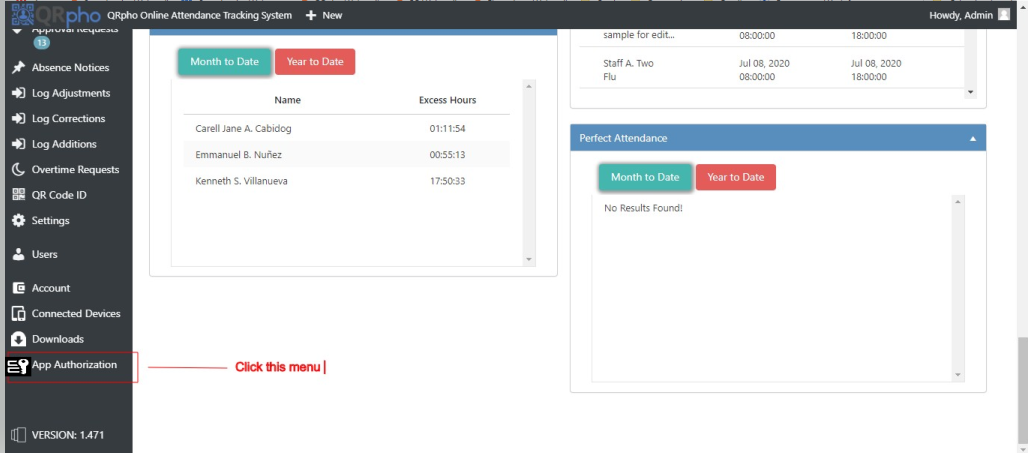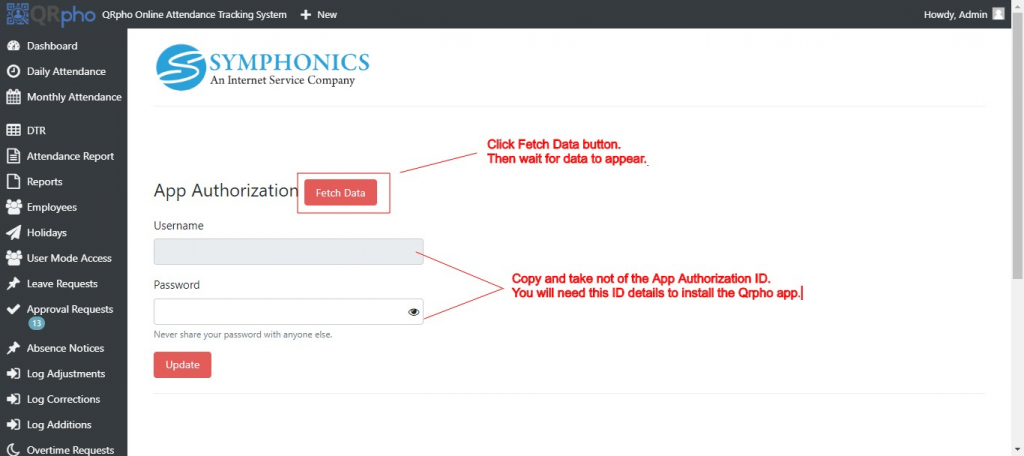APP AUTHORIZATION
App Authorization works like the license of the organization to install the QRpho app on any device using its credentials. This means only authorized QRpho subscribers can install the Qrpho app.
The App Authorization ID can be found in your QRpho website or in your email when you subscribed to us.
PROCEDURES:
1. Go to App Authorization menu in the Dashboard
2. Click the Fetch Data button. Wait for the data to show.
3. Take note of the Username and password. You will need this login info to install the Qpho app in any device.