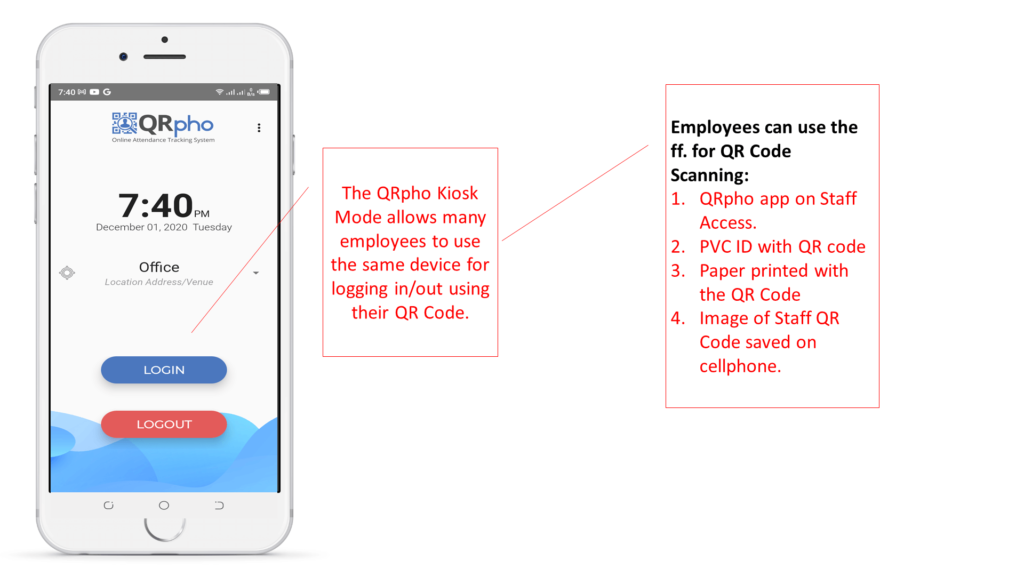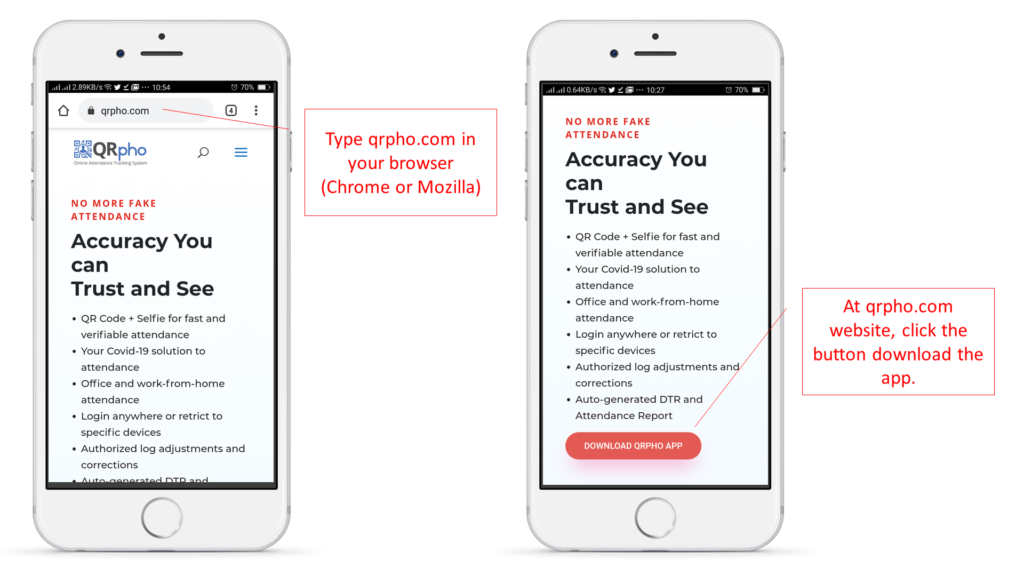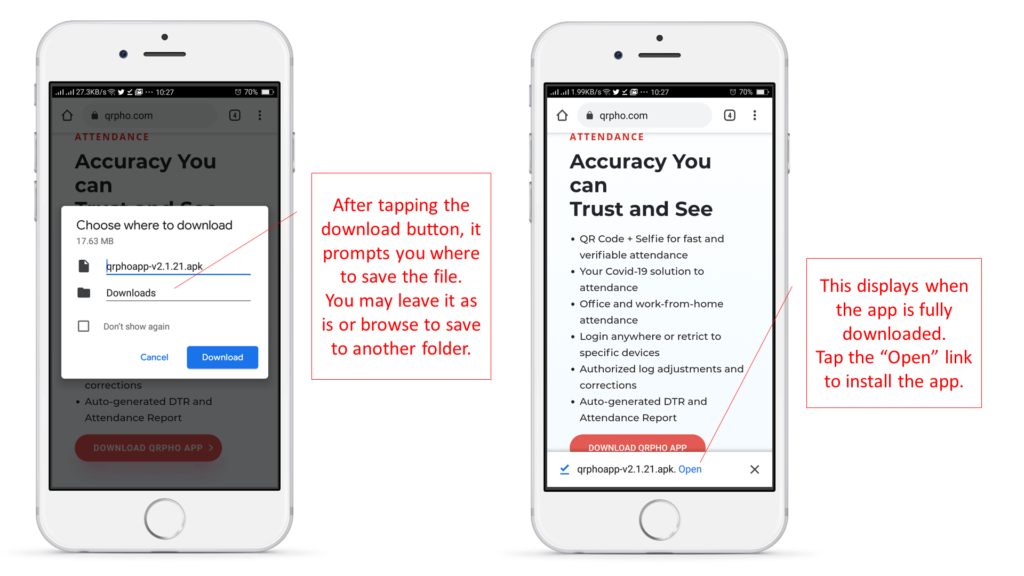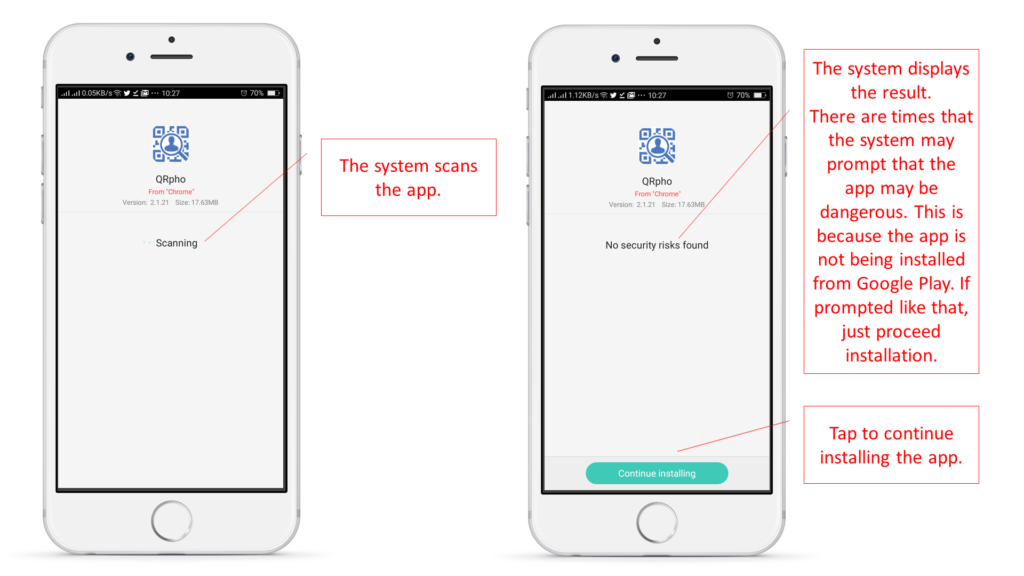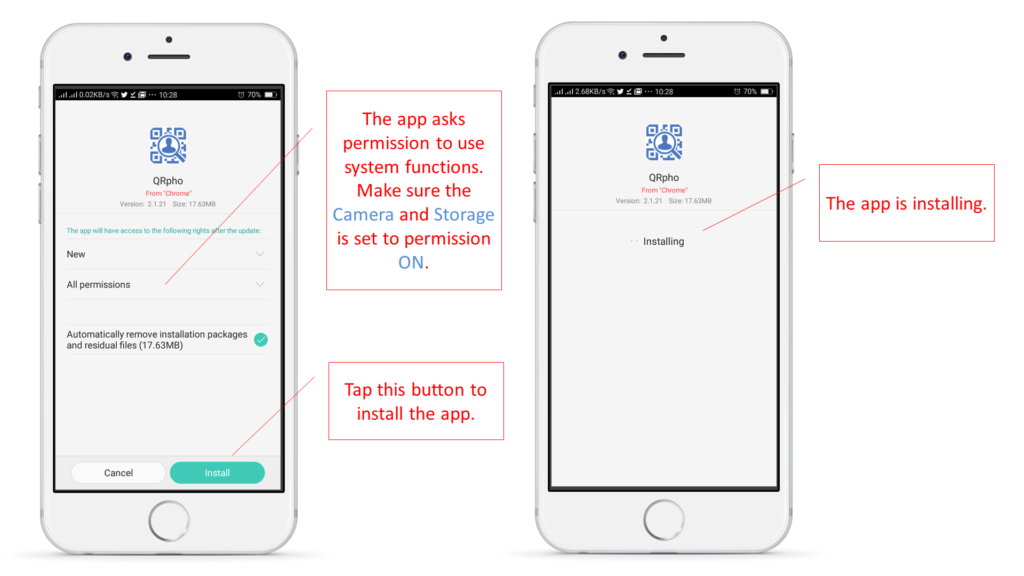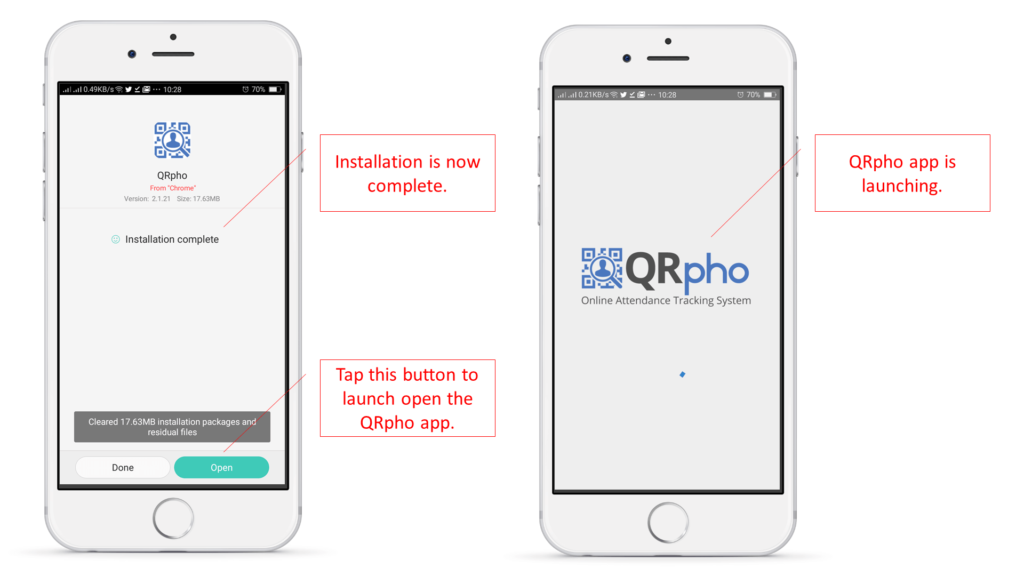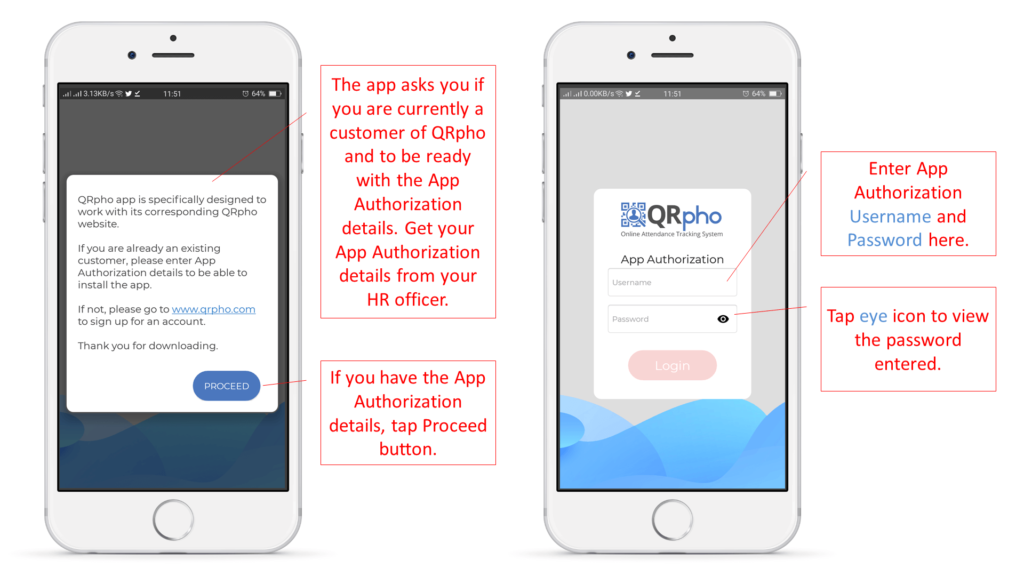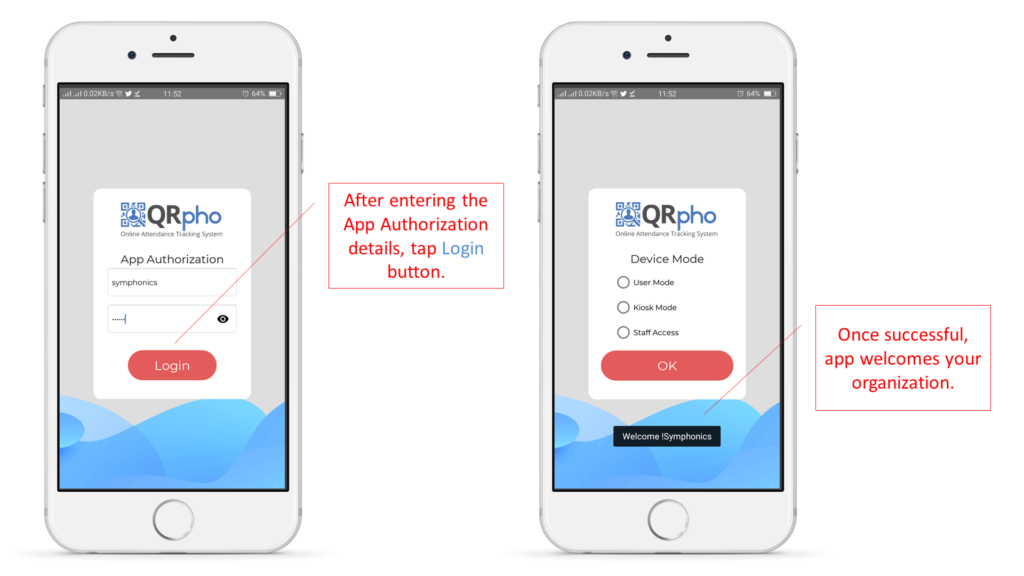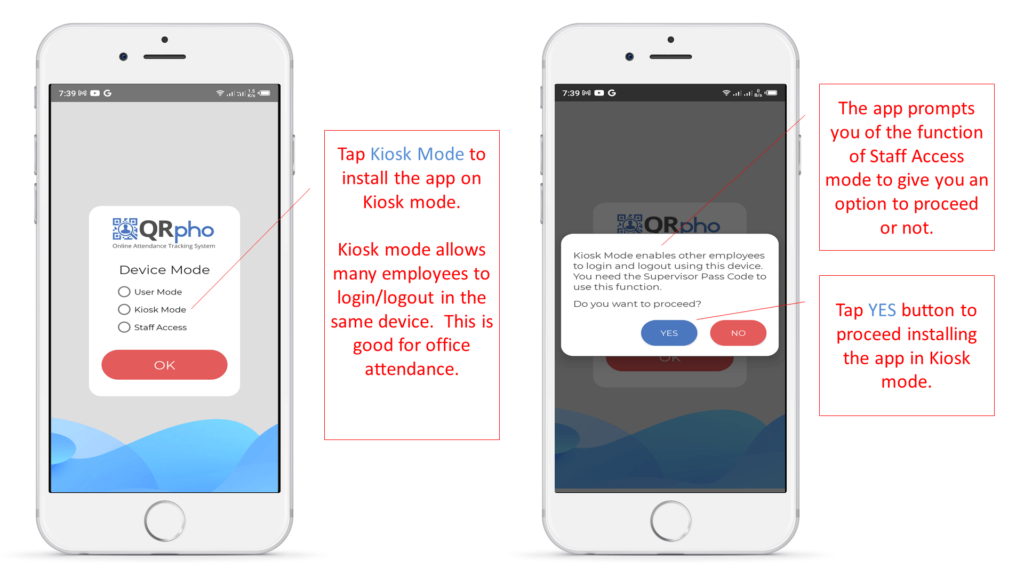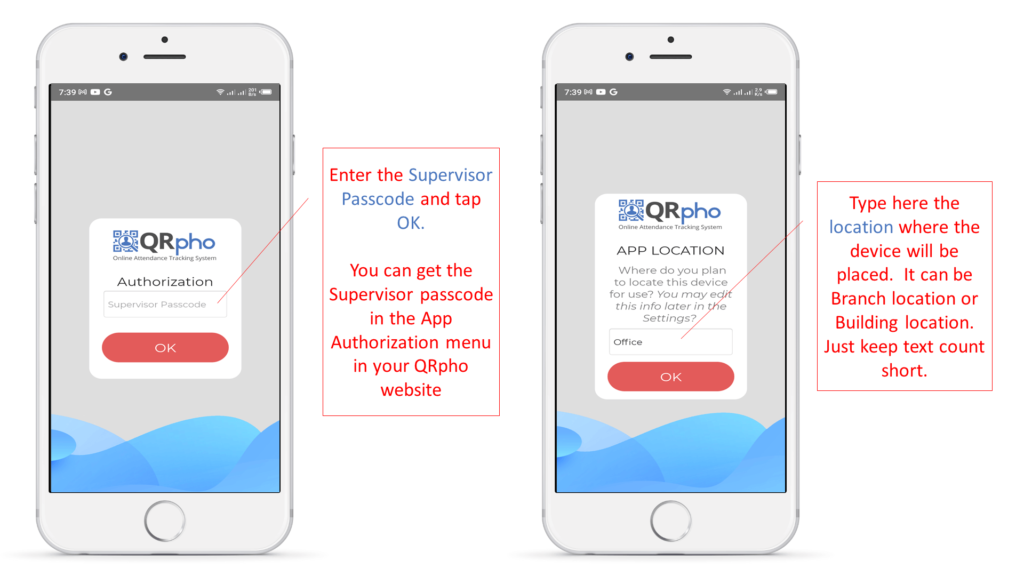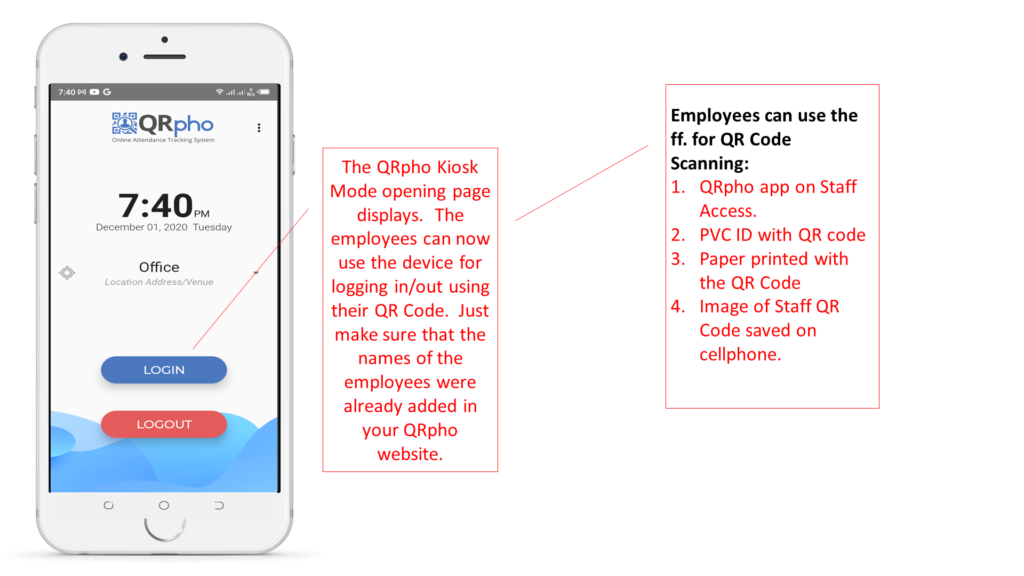HOW TO INSTALL THE QRPHO APP – KIOSK MODE
Kiosk mode – allows all employees who are located in one office to login/logout in one device (Android tablet/cellphone). It works like your Biometrics machine located at the entrance of your office.
THINGS TO PREPARE:
- Cellphone/tablet – connected to the internet via Wifi or mobile data
- App Authorization username and password – get from App Authorization menu in your QRpho website. Just click “Fetch” button.
- Supervisor Passcode – get from App Authorization menu in your QRpho website. Click eye icon to see it.
PROCEDURES:
Follow the procedures below.