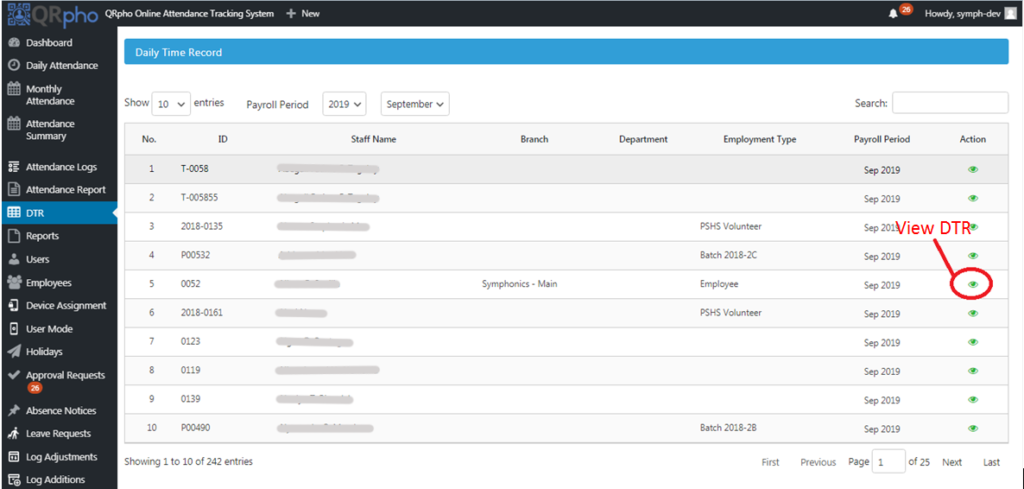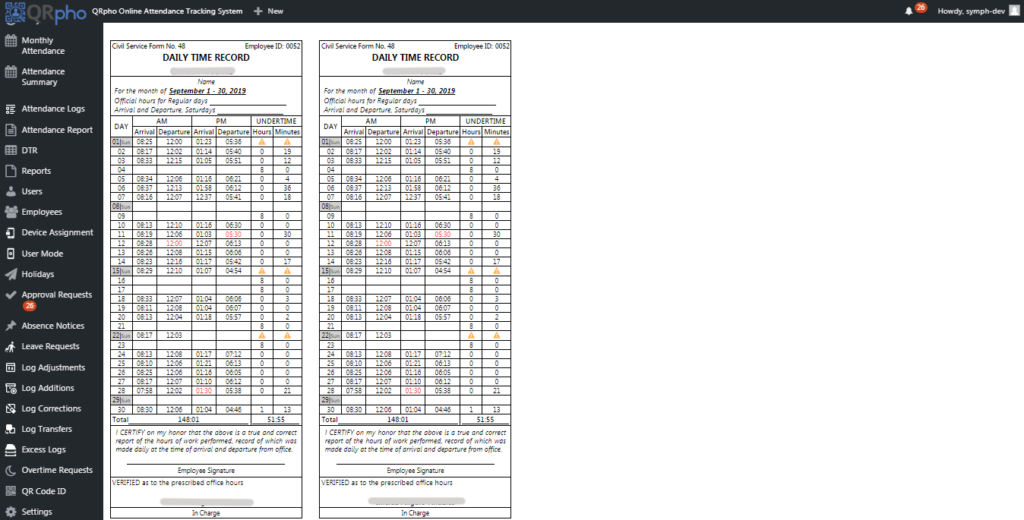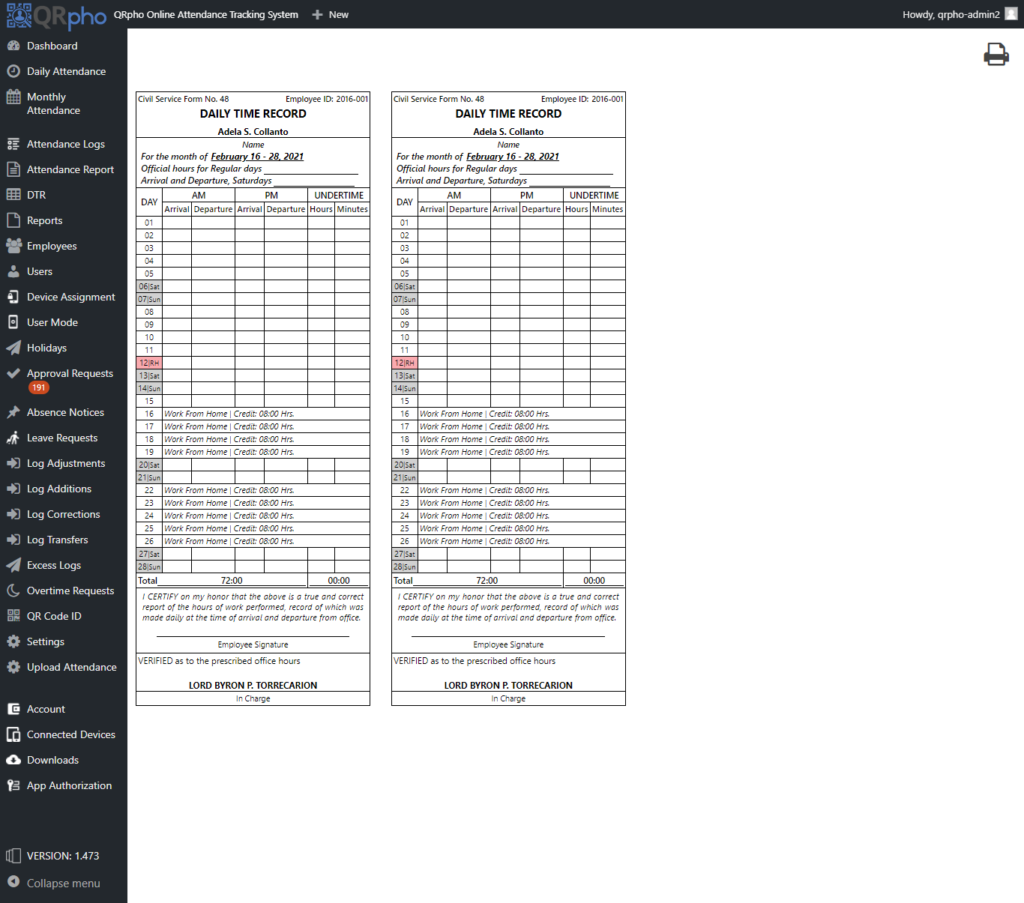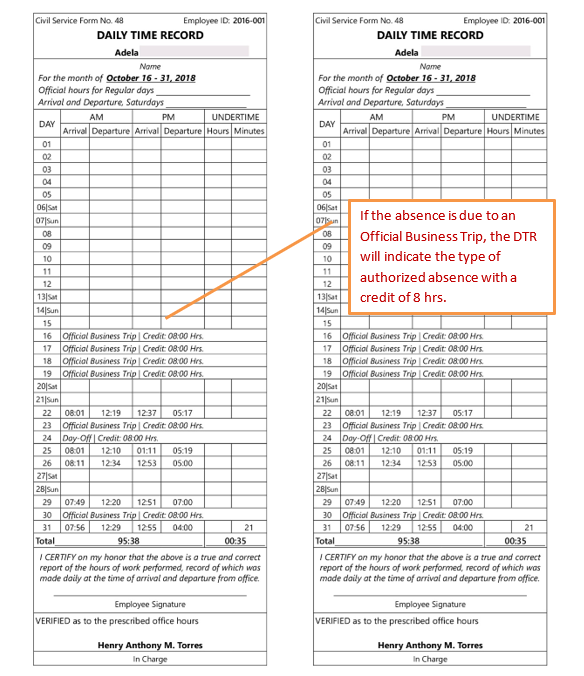Daily Time Record or DTR shows you the PH government-mandated Daily Time Record (DTR) for government employees and is called the Civil Service Form 48. DTR is automatically generated as data come in. So, it is hassle-free. Government officials and auditors can audit this DTR anywhere anytime to verify accuracy and validity of adjustments, if any. Payroll preparation can be centralized without need of uploads or email of files as data are sent automatically to your QRpho website.
HOW TO VIEW THE DTR OF THE EMPLOYEE
- Just search the name of the employee, set the preferred payroll period, then click the green view icon to view the DTR.
This is how the DTR looks like.
Red text – means the data is a log adjustment (not coming from the device) and when clicked it will lead to the Log Request form where the signature of the Approving officer can be found. Red text must be checked to determine if the log adjustment is duly approved by the appropriate officer.
Alert icon – means there is pending log adjustment request of the staff that requires attention and approval.