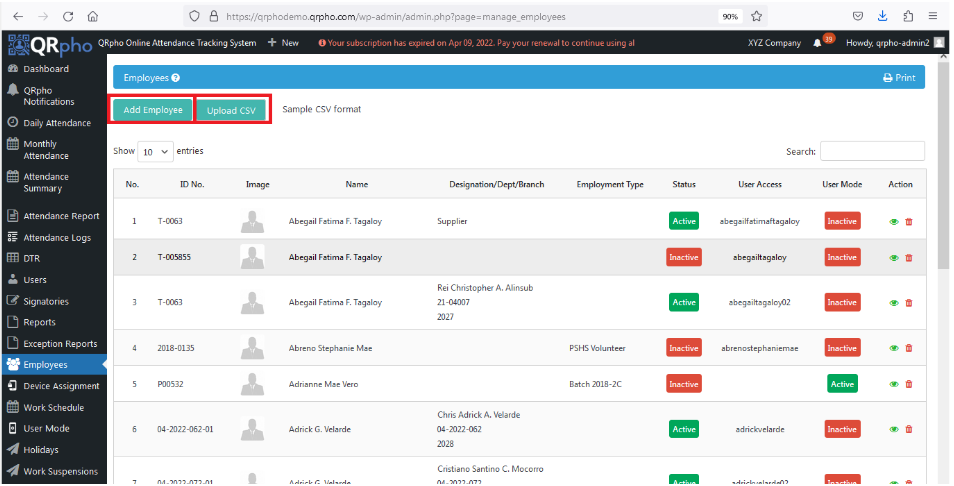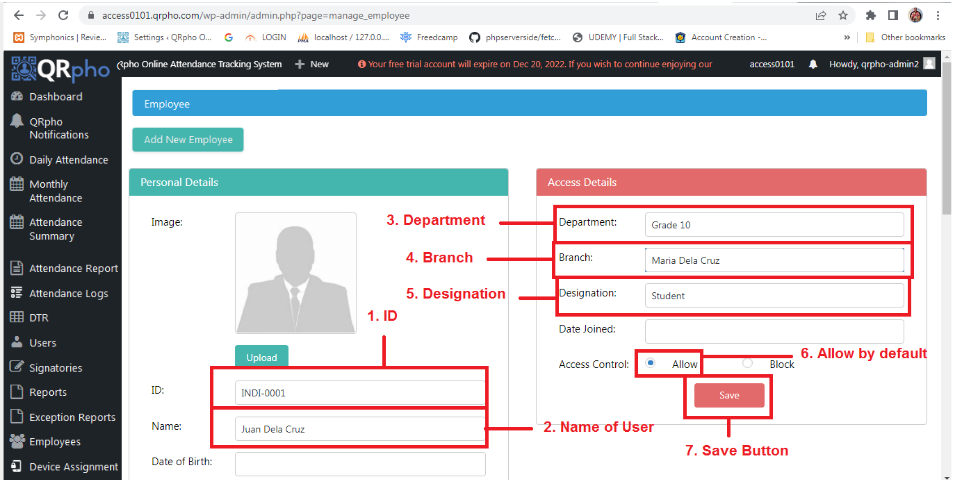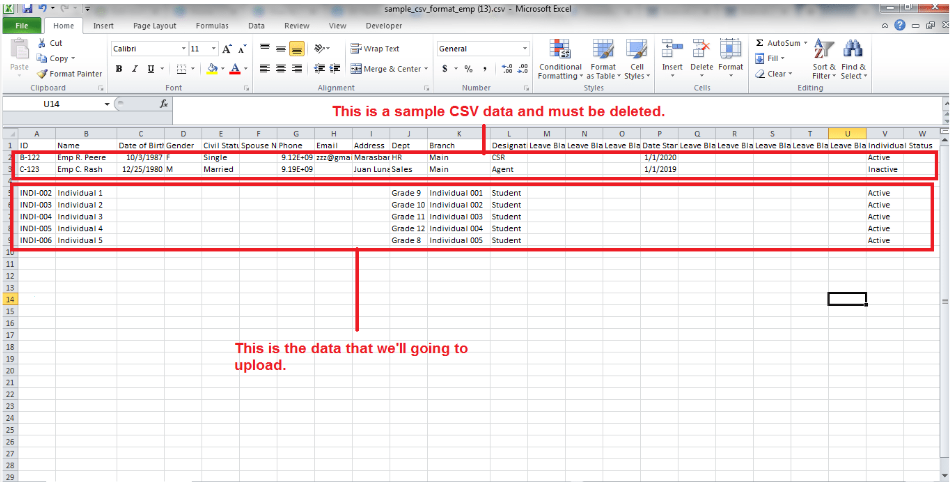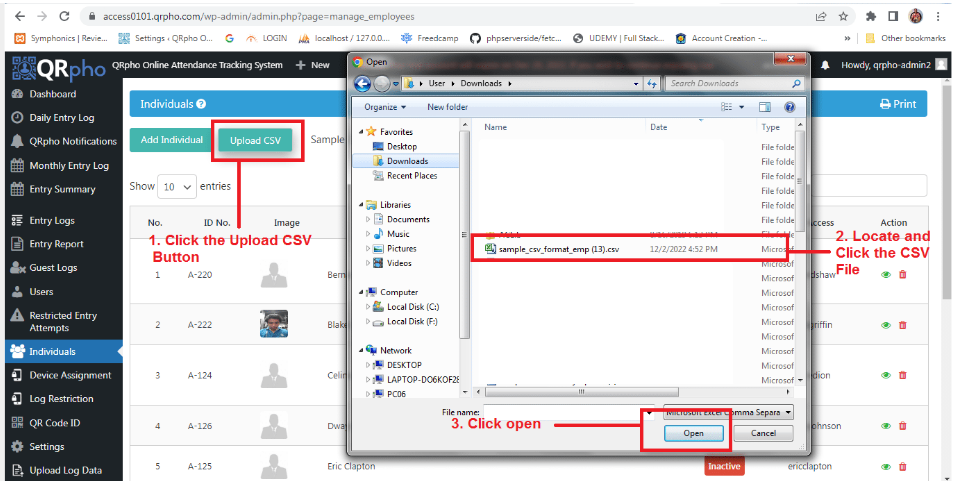Table of Contents
HOW TO ADD EMPLOYEES?
There are two ways how to add employees
- Add employees
- Upload CSV
as shown in the Picture
HOW TO USE THE ADD EMPLOYEE FUNCTION:
When to use Add employee function?
ADD EMPLOYEE is best used when you are going to add one to a few employees only.
1. Click the ADD EMPLOYEE BUTTON and fill up the required fields as shown in the picture and click SAVE BUTTON.
Note: Don’t leave the required fields blank
HOW TO USE THE UPLOAD CSV FUNCTION:
When to use Upload CSV?
UPLOAD CSV is best used when you are going to add 5 to hundreds or maybe thousands of employees at a time. Here’s how?
1. Click and download the SAMPLE CSV FORMAT and once the download is finished, OPEN the CSV File as shown in the Picture.
2. This is how you put data into the CSV, this is the required fields. You must DELETE the sample CSV data before saving the file.
Note: Please avoid leaving the required field blank.
And SAVE the CSV file.
1. Click the UPLOAD CSV BUTTON.
2. LOCATE the CSV file that we saved earlier.
3. Then click OPEN and the upload will now start.
1. We’ve SUCCESSFULLY uploaded 5 employees using CSV.