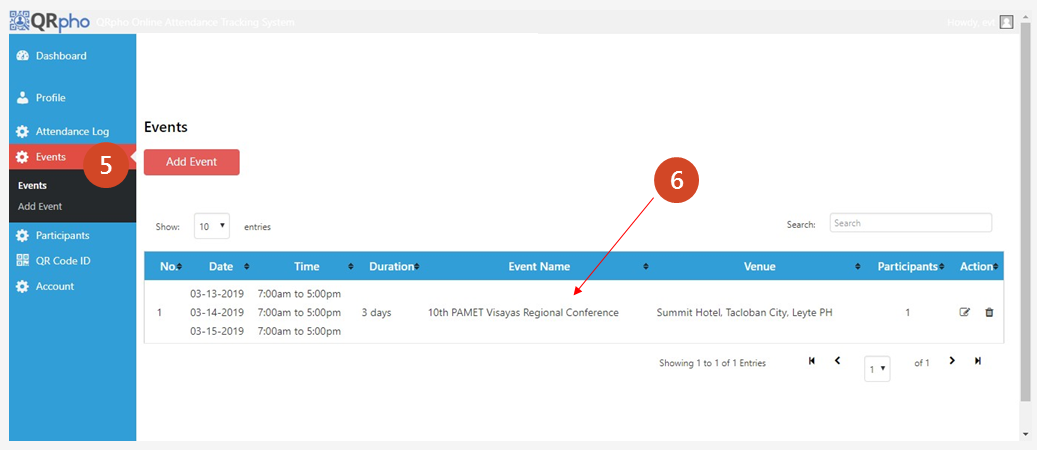HOW TO ADD AN EVENT?
1. Go to EVENTS MENU.
2. Click the ADD EVENT button
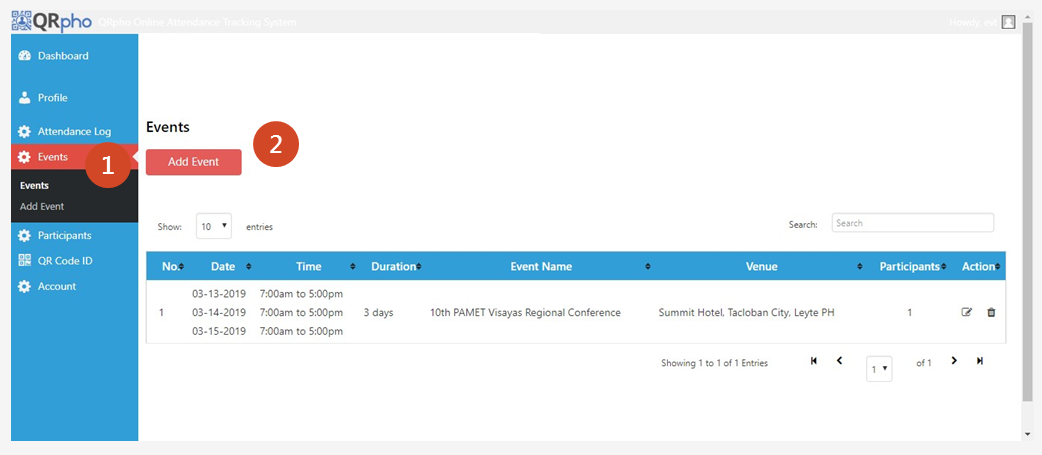
3. Fill up the REQUIRED information. The name of the event should NOT be too long so it can be displayed properly on the tablet
4. Click the SAVE button.
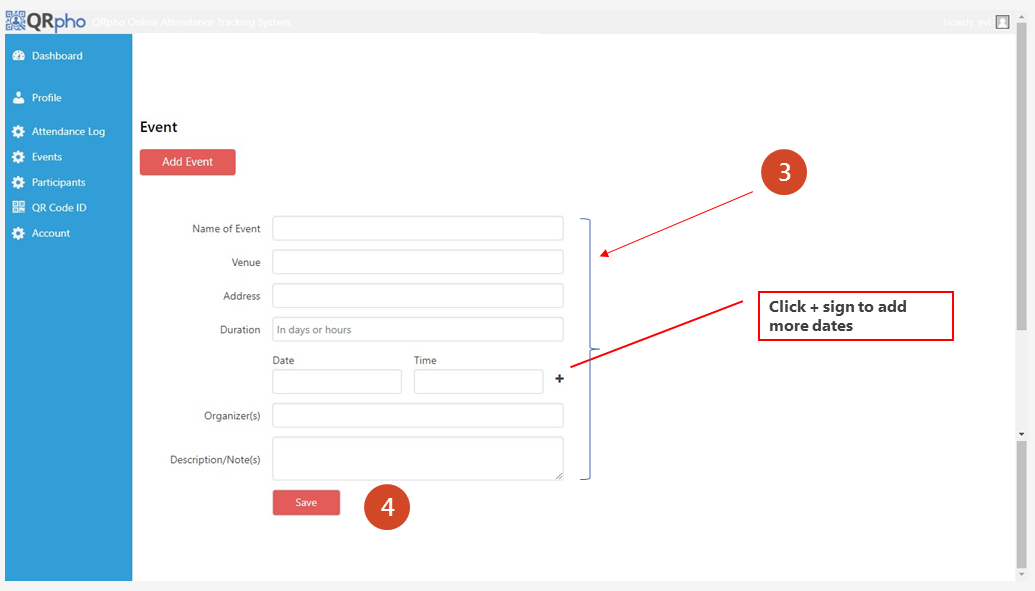
5. Click the EVENTS MENU.
6. CHECK if the event you created is already added to the system.