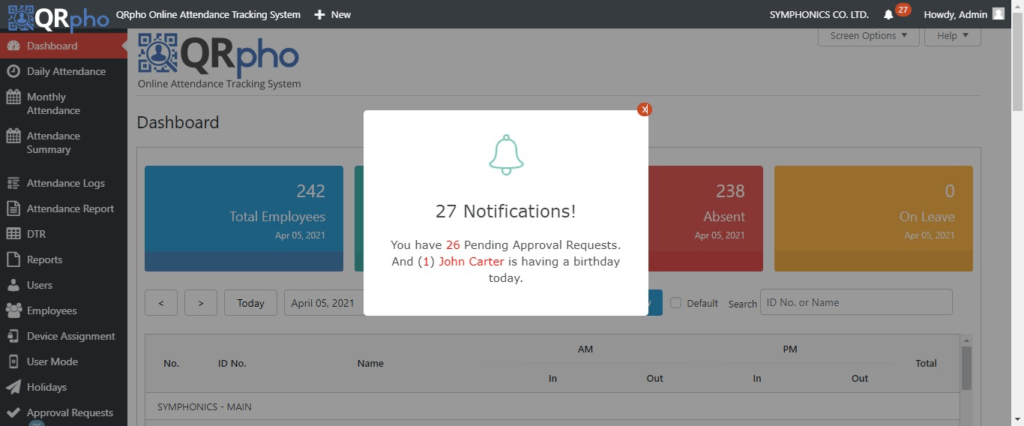Table of Contents
NOTIFICATION
Upon logging in to your QRpho website, the popup notification displays in front of you to catch your attention. It shows 1) the number of pending approval requests and 2) the employees who are having birthdays for the day.
Press the ESC key or click the x icon on the top-right of popup box to remove the notification on your screen.
Once removed in front of your screen, the notification can be found on the top-right of the dashboard with the bell icon and red counter. Just hover this bell icon to go to the pending Approval requests and the Employee profiles who are having birthdays.
Notification when displayed
- At the opening of the QRpho site after you login.
- When you open a menu by right-clicking the mouse to open link in new tab.