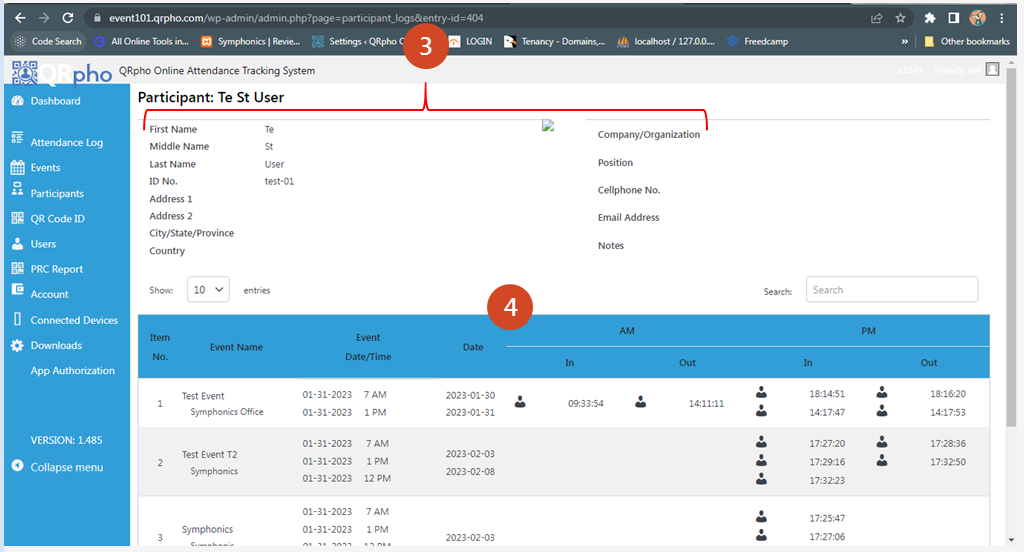HOW TO ADD PARTICIPANTS?
1. Go to the PARTICIPANTS MENU.
2. Click the CALENDAR ICON.
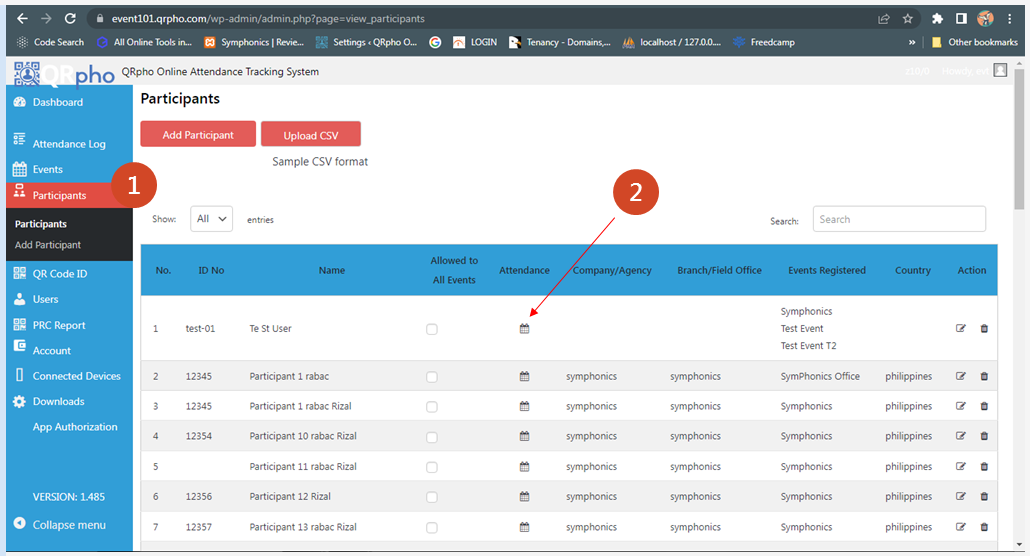
3. This is the PERSONAL INFORMATION of the selected Participant.
4. This is the LIST OF EVENTS Attended by the selected participants together with the login and logout data.