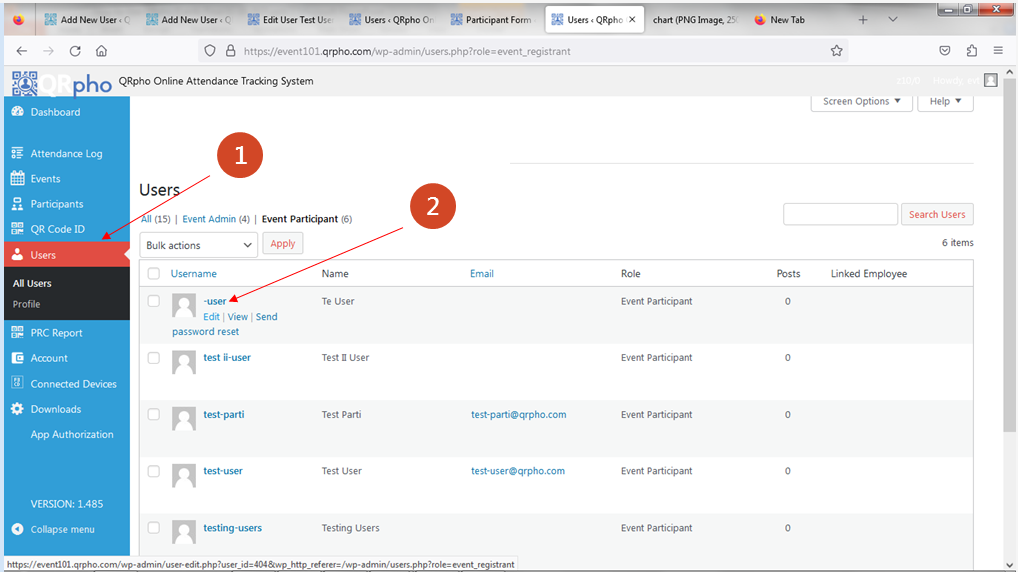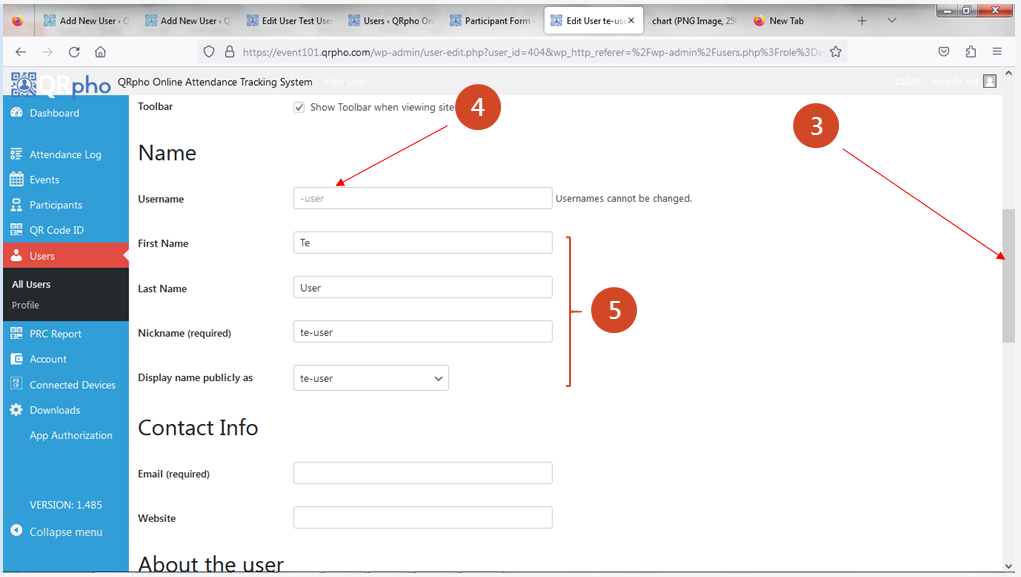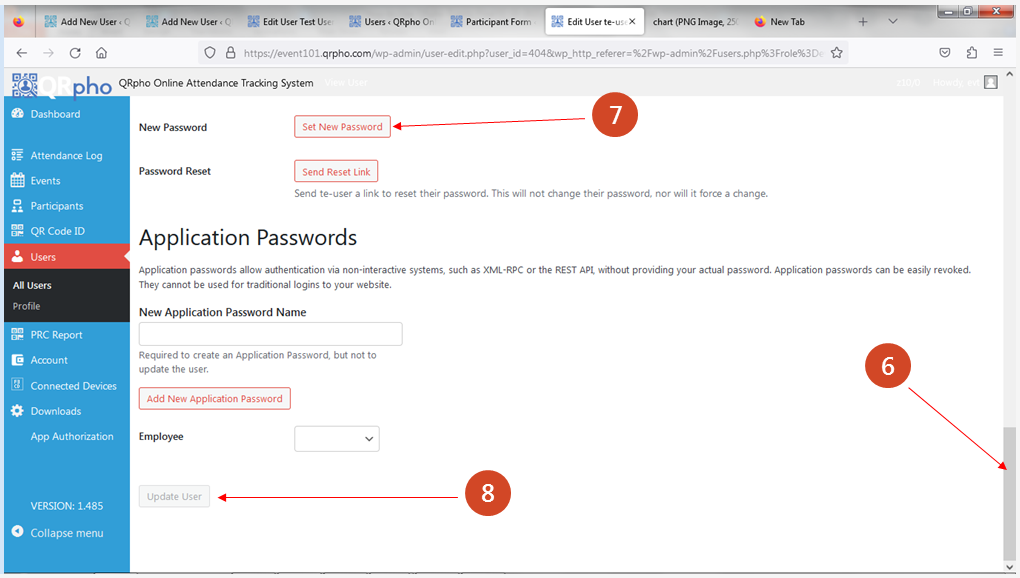Table of Contents
HOW TO EDIT EXISTING USERS?
1. Go to USERS MENU
2. Hover and click the username to EDIT the selected user.
3. Scroll down
4. Username is NOT editable.
5. These are the editable fields.
6. Scroll down
7. You can also EDIT the Password of the user.
8. After editing the information of the user, you can save it by clicking UPDATE USER BUTTON