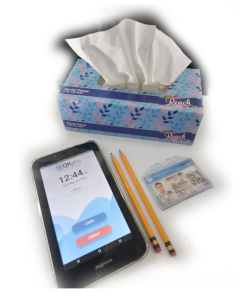No more fake attendance
Accuracy You can
Trust and See
- QR Code + Photo for fast and verifiable attendance
- Your Covid-19 solution to attendance
- Office and work-from-home attendance
- Color coding of data for data integrity status
- Login anywhere or restrict to specific devices
- Authorized log adjustments and corrections
- Auto-generated DTR and Attendance Report
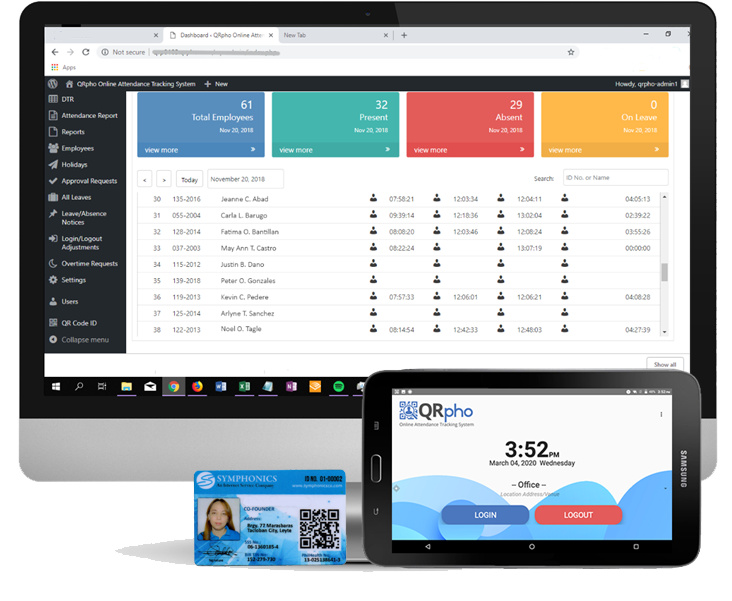
3 QRpho App Modes to Accurately Track Attendance
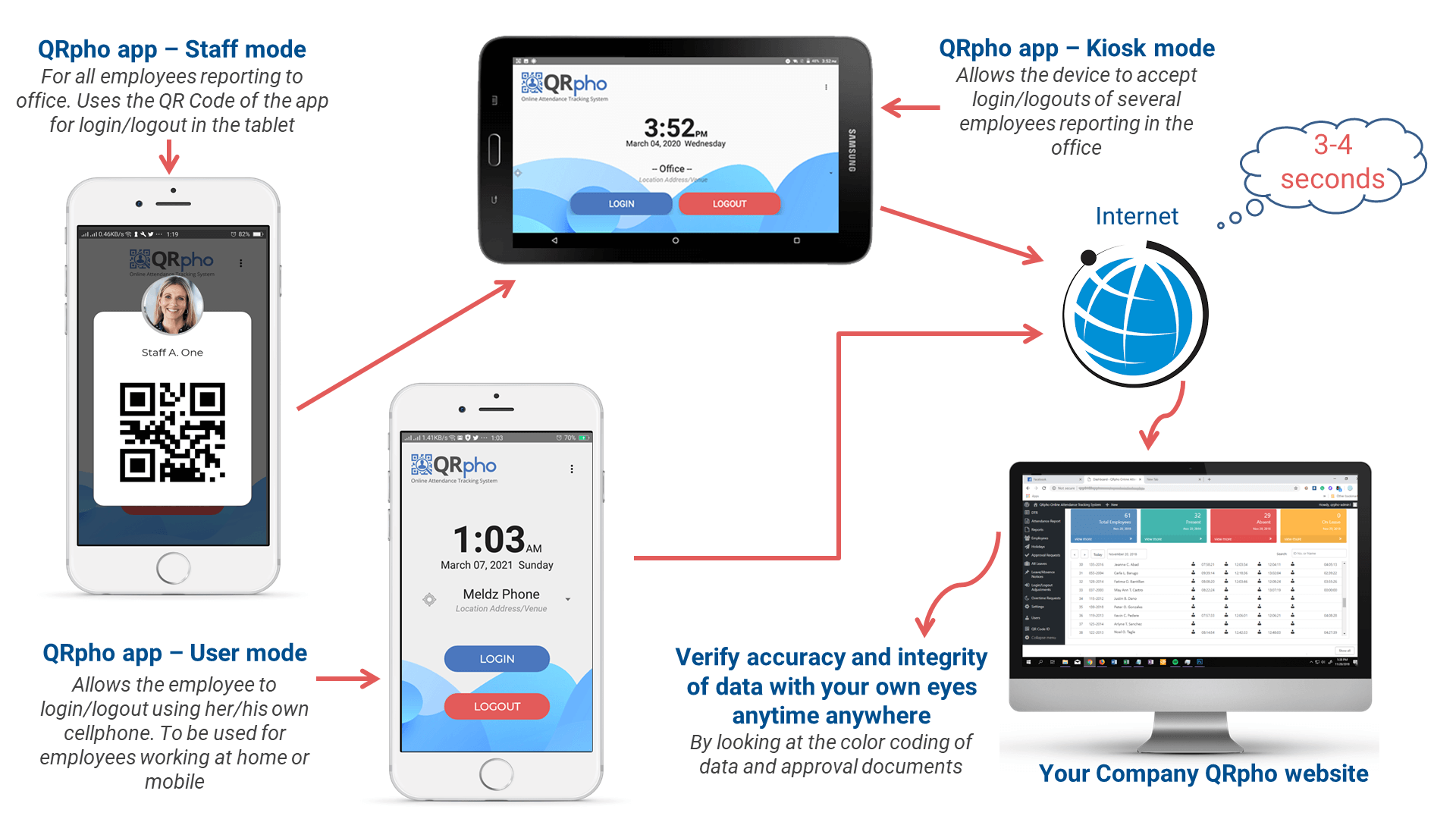
Attendance Capture Process
QRpho, the first in the world to use QR Code and Selfie Photo to capture attendance
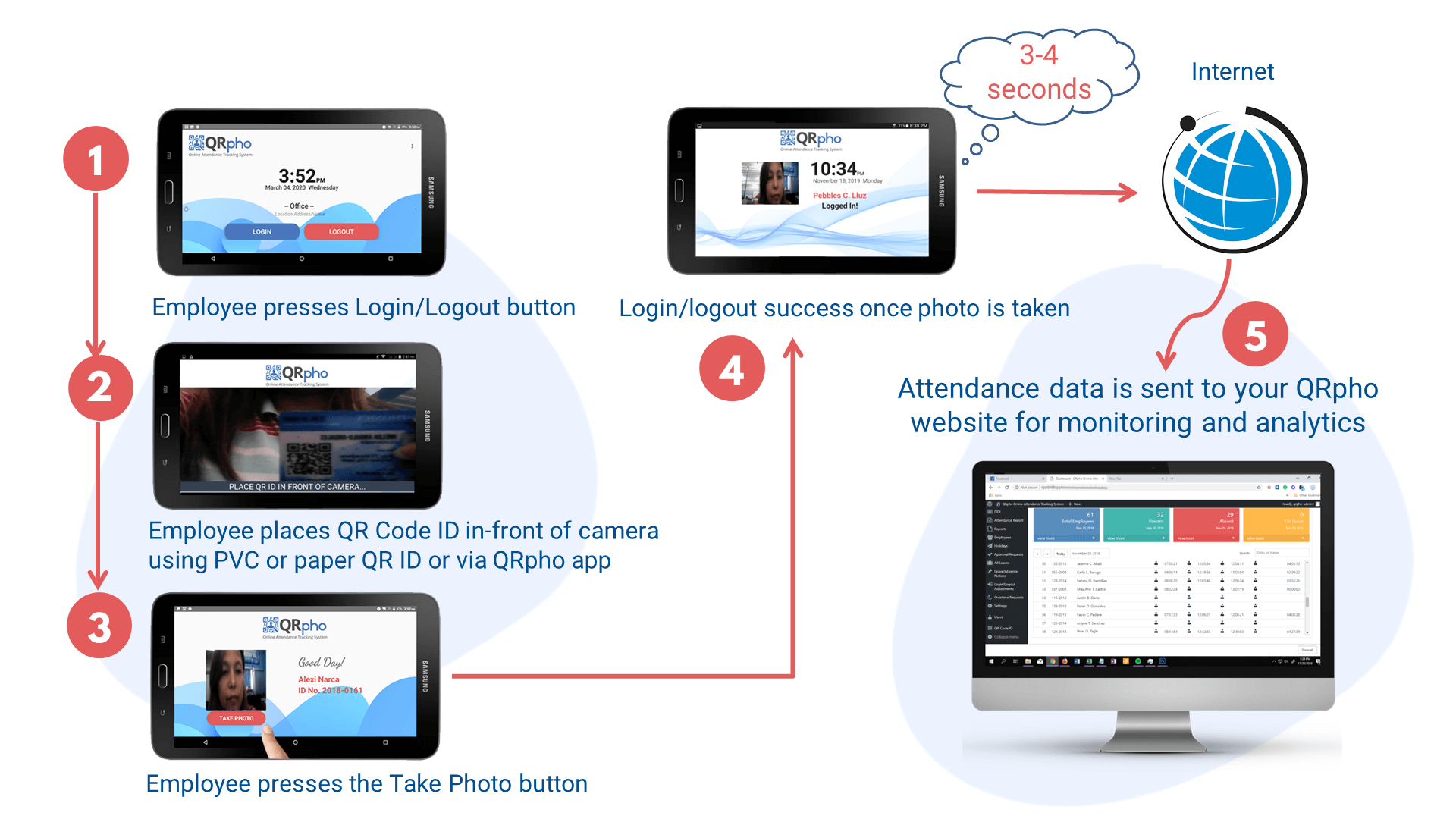
Get Started For Free!
Start my 30-day free trial. No credit card required. No commitment.
Enjoy accurate, reliable and auditable online attendance system anytime anywhere. It’s FREE. You get a fully functional QRpho system (website + app) for your organization for free trial for 30 days. See for your self how QRpho fits your needs and how it solves your most pressing attendance problems.

QRpho is your most affordable, accurate and auditable anytime Covid-19 solution to attendance tracking.
- QRpho can be a contactless attendance system yet it does not compromise attendance integrity.
- Staff can use the edge of their ID case, eraser tip of the pencil or use a tissue paper to tap the buttons of QRpho.
- The selfie photo captured by QRpho will be used to cross-verify the physical presence of the staff.
- No need to buy specially made devices that are expensive. Any Android cellphone or tablet can be used.
- You cannot do this in biometrics system where you need to physically tap the machine with your fingers for identification.
Among all attendance systems, QRpho is the only attendance system that allows you to do contact-less, accurate and verifiable attendance tracking yet very affordable. Because money is scare these days, QRpho is your best COVID solution to attendance tracking.
Why QRpho is the best
attendance system ever
Problems with Existing Attendance Systems
BIOMETRIC SYSTEMS
Downtimes/Errors due to:
- Dirty fingers
- Faded thumbprints of old people
- Dirty machine reader
- Missing data
- Error reading
- Device not readily replaceable
RFID SYSTEMS
- IDs lost not readily replaceable
- IDs a bit expensive
- Hardware is expensive
- Device not readily replaceable
FACIAL RECOGNITION SYSTEMS
- Accuracy in identification is not very high due to lighting problems and change in facial features
- Cannot cross-verify independently if the system is scanning correctly
- System and device is very expensive
TIME CLOCK WITH PHOTO
- Name Search is time-consuming as not all people are fast in typing
- Not enough data-integrity protection features
- Data cannot be cross-verified or audited independently anytime anywhere
How QRpho Solves the Problem
BIOMETRICS PROBLEMS - SOLVED
- It is the QR Code in the ID that is scanned by the app, hence dirty fingers or faded thumbprints is not an issue.
- There is no physical contact between the employee and the device camera during QR Code scanning. Dirty machine reader is not a problem unlike in Biometrics where the screen has to be touched for identification.
- QR Code scanning is proven to be 100% accurate. Hence, missing data capture or erroneous reading is very unlikely.
- In case of hardware failure or loss, the tablet/cellphone can easily be replaced with any other Android tablet or cellphone available.
RFID PROBLEMS - SOLVED
- With QRpho, employees and HR can print extra copies of QR Code IDs using photo paper, bond paper, or sticker paper as alternative ID. The QR code image can also be saved on the mobile phone for name scanning. So, when QR Code ID is lost, you can readily use the extra copies printed or use the saved QR image on your phone.
- QR Code ID is very cheap since you can use ordinary bond paper for ID scanning or save the QR Code image in the cellphone to avoid printing costs.
- RFID devices are very expensive while Qrpho uses just any Android tablet or cellphone for capturing attendance and these are readily available everywhere at affordable cost.
FACIAL RECOGNITION SYSTEMS - SOLVED
- QR Code scanning accuracy is 100% as compared to Facial recognition. You are assured that you have the correct employee ID data at point of identification. And if you need to cross-verify if the person bringing the QR Code ID is really the same person on record, you can always refer to the captured selfie photo during the login/logout. Employees will be afraid to fake their attendance since there is a captured fake photo in the system that can be used as a case against them later on.
- Qrpho uses any Android tablets or cellphones which are relatively cheap and available in a lot of stores.
TIME CLOCK WITH PHOTO - SOLVED
- QR Codes provides a faster identity scanning than searching the name on the system
- QRpho has accuracy, security and integrity protection features uniquely present in the system. It allows any third party to audit or cross-verify the data anytime anywhere. Hence, QRpho is the only attendance system in the world where all the data can be cross-verified personally.
How do you cross-verify the accuracy of identity scanning of Biometrics, RFID and Facial Recognition systems if you are given the DTR or Attendance Report?
You cannot read with your own eyes the Biometrics, RFID, and Facial recognition codes in order to cross-verify if the recorded data is correct. Hence, the 3 systems, on their own, do not provide verifiability of the attendance by a third party. You have to rely completely on the system that it provides you with accurate reading/scanning of identities all the time.
With Qrpho, you can cross-verify visually the attendance data by comparing the identity in the QR code versus the selfie photo captured in the tablet. Also, you can check the device source of the login/logout if it is coming from the tablet installed in the office.
Amazing Features Unique to QRpho
Kiosk Mode (office attendance)
Allows all employees who are located in one office to login/logout in one device (Android tablet/cellphone) that is located at the office entrance. Device in this setup should be set using Kiosk Mode.
User Mode (Mobile/home attendance)
Allows an officer or employee who is mobile/travels a lot, who frequently visits different branches or locations on business purpose or is working from home due to COVID-19 to login/logout for attendance using his/her own cellphone. Since the owner of the cellphone is already identified by the app, there is no need of using QR Code when logging in. The app just takes a selfie photo of the user and sends the attendance data to the server. The cellphone in this setup should be set under User Mode so personal cellphone can connect to server. This capability is subject to approval of management.
Anywhere Attendance
Allows an employee to login/logout at any QRpho device of the company located anywhere in the world – in another branch in the country, in another building or in another branch anywhere in the world.
QR Code ID
uses cheap and readily available QR Code ID. Can use QR Codes printed on PVC, photo paper, bond paper, sticker paper, QR Code image or the QR Code stored in the QRpho app.
Device Assignment
Allows employees to login/logout to specific devices only. So, if you are an Admin employee and restricted to login to the devices within the Admin Building only, then you cannot login to other Qrpho devices in another building or anywhere in the world.
Staff Access
allows employees to access their own attendance data online using the QRpho app installed in their cellphone or via the web browser on desktop PC.
Overtime hours
allows employee to request approval for credit of actual login/logout recorded on the device to be credited as overtime hours. The system does not automatically credit work hours rendered beyond the 8 hours. Overtime hours require approval to be credited.
Absence Notice
allows absence notice and reason to be marked on the attendance sheet or DTR for easy reference.
Color Coded Attendance Data monitor
At Daily Attendance monitor:
Black photo icon – photo originated from a device set on Kiosk mode in the office. Device is located only in one place.
Red photo icon – photo originated from a personal cellphone of the employee. The employee can login/logout anytime anywhere using his/her own cellphone. This capability has to be monitored if authorized as employee can login/logout even without reporting for office work.
Black time – means the time originated from a device that is set to Kiosk Mode or User mode.
Red time – means the time is manually edited using Log Adjustment, Log Addition or Log Transfer. Must refer to the original request to determine if the approval of the correction is truly authorized and valid.
Green time – means the time received from the device on Kiosk Mode/User Mode was edited to reflected the desired or correct time. Must refer to the original request to determine if approval of the correction is truly authorized and valid.
Blue background on blank time slot – means there is an attendance data coming from a device on Kiosk mode/User Mode that is blocked for display due to unauthorized login/logout caused by:
Unauthorized use of the User Mode function that has been deactivated on server but device was not yet updated of the restriction due to no internet connection. For example – Employee’s authority to use his/her own cellphone for attendance has already expired or was deactivated and yet he/she still continued to his/her own cellphone for attendance since his/her device was not update of the deactivation of the function due to lack of internet connection.
Continuous logging in and out on a device that the employee is restricted to use due to failure to update the app of the restriction. The employee may appeal for the attendance to be credited.
Remote Attendance
Allows employees who are located in a remote location or in an island where there is no Internet connection, to login/logout in the tablet or cellphone where the attendance data is saved in the device in the meantime until the device or backup file is brought to a nearby area where there is Internet to sync to the server.
Group business travel/conference or training attendance
allows employees who are on group travel for conference/seminar or training to login/logout for attendance at the venue to ensure that they really attended the event and not just shopping or loitering around the new place.
Extended Office hours attendance
allows the automatic credit of overtime hours in excess of 8 hours on offices with office hours that are beyond 8 hours like malls or hospitals. Since it is normal to work beyond 8 hours, seeking approval for every excess of 8 hours work would be impractical.
Multiple Login Logout Attendance
allows employees on part-time or flexi-time basis with scattered work schedules to login logout from the tablet for attendance several times in a day. The tablet just pairs all the logins to the nearest logouts and computes the total work hours credit. Anything unpaired allows the employee to request for log adjustment.
Branch Admin/Dept Admin Monitor
allows the Branch head or Dept head to view attendance of his/her team for monitoring. This facilitates follow up of the completion of login logouts by employees instead of the whole office attendance of various departments to be monitored by the HR dept only.
Log Adjustments
allows employee to manually request login adjustment on missing login/logouts subject to approval on cases that they forgot to login/logout or was out of office on an errand or meeting/training or other office related function. The adjustment login/logout data looks red in the Attendance monitor.
Log Corrections
allows for correction of captured attendance data from a device on highly valid grounds subject to approval. The login/logout data corrections appear green in the Attendance monitor.
Log Addition
allows manual adding of login/logout on work done outside of office hours when no login/logout is made on the Qrpho device so the work hours can be credited. For example, an overtime work was requested in an area where there is no QRpho device of the company. There is no attendance recorded in the device but the actual work done was valid. In this case, the employee can request for log addition subject to approval.
Approval Requests
notifies pending requests for approval of absences, leaves, overtimes, log adjustments, log corrections, log additions, log transfers and use of User Mode. To approve the request, the Approving Officer must enter his/her username and password.
Daily Attendance Monitor
allows management or HR to monitor in one dashboard the attendance of all employees anywhere in the world. Display can be grouped by Branch, Department or by Date. Device source of attendance can be obtained by hovering on the attendance time. Manual editing of the attendance can also be monitored and checked by looking at the color coding of the time and photo icon.
Monthly Attendance
allows management to view the entire month’s attendance of all employees in one glance. This facilitates the easy determination of the frequency of the absences of some employees.
DTR
generates a COA-approved DTR report (Civil Service Form 048) per payroll period based on attendance generated from the devices and approved manual attendance adjustments.
Attendance Report
generates Attendance Report where the photos and corresponding login/ logouts are summarized by month by employee. Overtimes, Holidays and Leave Credits are also shown here.
Reports
generates Early Birds and Late Comers reports as wells reports on Overtime hours and Excess Hours rendered.
News and Articles
QRpho at PAMET Visayas Conference in Tacloban
PAMET Visayas Conference in Tacloban was over. National Officers were amazed. They love QRpho as a way to monitor...
QRpho at 2019 DSWD National Monitoring and Evaluation Conference
QRpho at 2019 National Monitoring and Evaluation Conference, May 27 - June 1, 2019 Sabin Resort Hotel, Ormoc City,...
QRpho at the Regional HRMPs Conference sponsored by Civil Service Commission
QRpho at the 2019 Regional Congress of HRMPs - Region 8 organized by the Civil Service Commission at the Summit Hotel,...
QRpho’s first public event at the 2019 Regional Congress of HRMPs
Proud moment! QRpho's first public event. First day of the 2019 Regional Congress of HRMPs organized by the Civil...
QRpho prepares for first public appearance
Preparing for the big day the night before. QRpho will power event attendance of the 2019 Regional Congress of HRMPs -...
Rural Bank of Dulag ready for QRpho implementation
4 Samsung Tablets for the 4 branches of Rural Bank of Dulag loaded with the QRpho app ready to go for the...
Some of our Customers
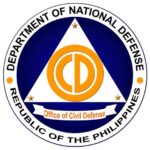

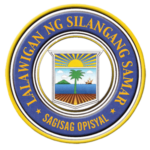


NEED HELP?
FOLLOW US